
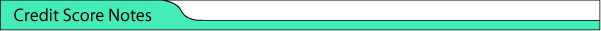
Credit Card Shopping on the Internet – Risk Reduction
Here are some tips to help reduce your financial risk when shopping online. They include fundamentals like using a secure computer and browser as well as shopping through a secure website. Next are tips for checking the seller for legitimacy and reputation. Finally there are suggestions for using credit cards and pre-paid credit cards to minimize your financial exposure. By applying these tips, you will be able to shop online with a greater confidence and reduced financial risk.
Secure Your Computer
1. Make sure that you have Internet firewalls, anti-spyware and antivirus software installed and active on your computer when you shop online. These are simple things you can do that don’t require much effort and when they are done properly can protect you a great deal from the fraud of your credit card.
2. Use a computer that is exclusively for you. Allowing your children to use you computer is a good way to get viruses. Do not use kiosk or public computers since they are easy targets for keyboard logger viruses.
Secure Your Browser
1. The Web Security Guard add-on in both Internet Explorer and Firefox can help reduce credit card fraud. When you’re shopping on any website and you want to make a purchase, you simply click on the Web Security Guard button in the Crawler toolbar, and you’re alerted as to whether the site is reported safe or not.
2. Another great security add-on is WOT or “Web of Trust,” and it’s available for either FireFox or Internet Explorer. This is probably one of the best add-ons that you can use to be sure that your credit card information is safe, because the ratings at WOT are based on trustworthiness and reputation of a website.
3. Another great add-on for Firefox is the NoScript app.
Shop Secure Websites
1. Shop only through secure websites. While on a secure page, such as our order form, the lock icon on the bottom of Web browsers. Explorer shows a locked lock, as opposed to showing an un-locked lock (an open lock) when users are just ‘surfing’. Also notice that the URL address at the top of your computer screen will start with the letters "https" when you are on a secure page as distinct from "http" when you are on a non-secure page.
These security protections do not work in e-mail. So, make sure you send personal and payment information in a secure web transaction.
2. Check the Web Site Address. Above the web site at the top of your screen is a rectangular window that contains the web site address (also called the URL, or Uniform Resource Locator). By checking that address, you can make sure that you are dealing with the correct company.
© 2011-2012 Checkcredit.com. All rights reserved
